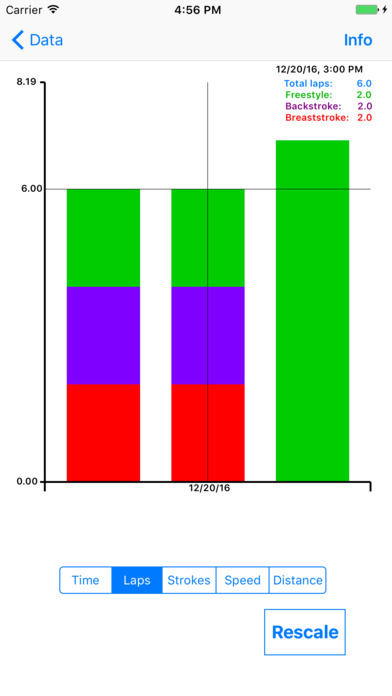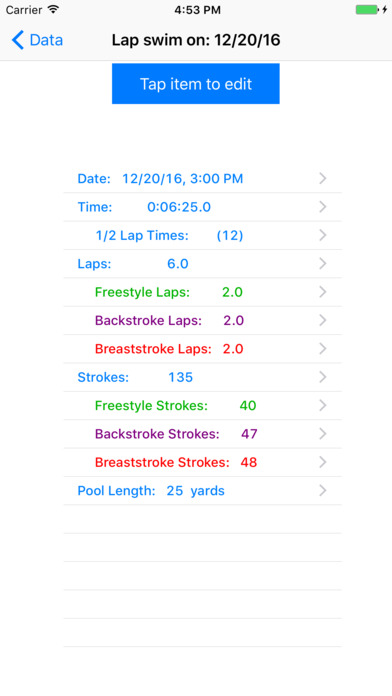Lap Swim app for iPhone and iPad
Developer: Peter Kramer
First release : 20 Jan 2017
App size: 5.1 Mb
Automatic Lap Counter with Stopwatch and LARGE FONTS; Lap Swim is an Apple Watch (Series 2 and later) App that automatically detects, displays, records and graphs the lap count and elapsed time of a swim session.
- Detects and displays the lap direction and lap count while swimming using the gyroscope in the Apple Watch
- LARGE FONT display of time and lap count
- Stopwatch function while swimming
- Auto start/stop mode detects swimming and automatically starts (or stops) the stopwatch
- Records and graphs (on the paired iPhone) the following:
------ Date and time of a swim session
------ Time for each lap and of entire swim session
------ Number of laps
------ Average speed and speed for each lap
------ Stroke count and type of stroke (freestyle, back, breast or kick board)
------ Distance in meters or yards
- Enters workout information into the Health and Activity apps
Lap Swim uses the gyroscope and accelerometer in the Apple Watch to detect the type of stroke and the orientation of the swimmer. Using this information it displays the lap count of a swim session. Lap Swim also has a standard stopwatch function. The swim session information is transmitted to the paired iPhone and displayed on both a table and a graph.
Lap Swim is free and fully functional for the first 250 laps. After that, Lap Swim continues to function but it requires a low cost IAP to display the lap count.
Screenshots:
-Apple Watch:
1) Large display - Swimming return half of 10th lap after 9:10.
2) Smaller display - Swam last half lap using 11 strokes and 26.5 seconds
3) Starting a Workout Session in 2 second. Other options are Save, Delete, Reset and Cancel.
4) Lap length set to 25 yards.
5) Settings options - small or large display, half lap or full lap splits, manual or auto stop/start, set lap length.
-iPhone:
1) Home screen also showing the app on the Apple Watch
2) Graph of the average speed in over 200 swim sessions from 12/16 to 7/20.
3) Graph of the total times in over 200 swim sessions from 12/16 to 7/20.
4) Data collected in a single swim session available for editing.
----